Here you will learn how to use our interface to connect Salesforce as a data source so that you can utilizecustomer data from Salesforce in campaigns.
Requirements
In order to connect Salesforce with AutLay, you need access to the AutLay SaaS. If you don't have access yet, you can register at www.autlay.com/softwarezugang.
Connecting Salesforce
First open our Saas solution at https://app.autlay.com/ and switch to the menu item Data Sources. You can create the connection to Salesforce by clicking on "Connect new system". By clicking on the Salesforce icon you will automatically be redirected to your Salesforce domain, where you may be asked to log in.
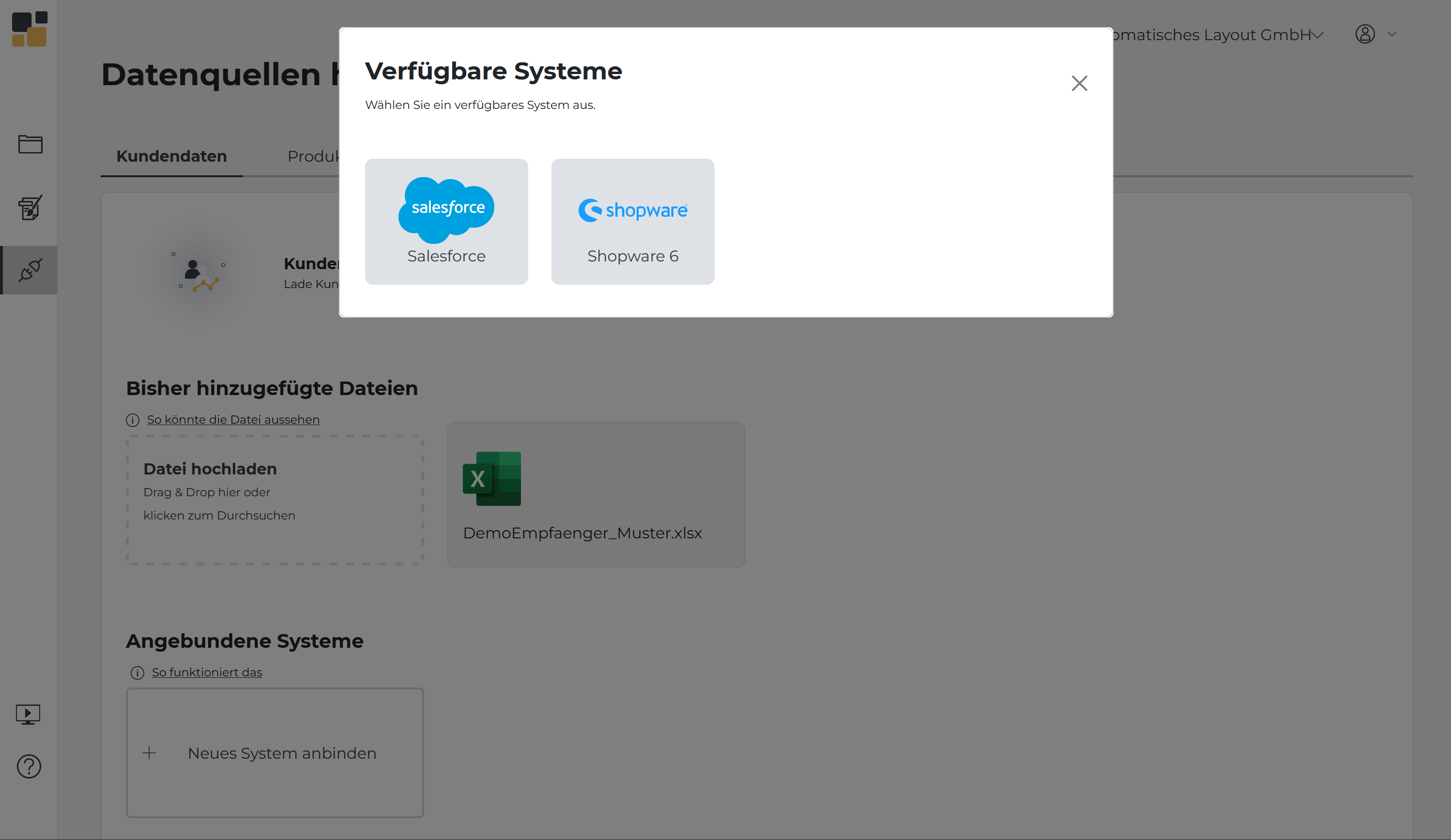
You will be asked to grant the necessary permissions for our app. AutLay will not write or modify any data in your Salesforce account.The read permissions are needed to read the postal address of your customers receiving the sendouts sent with AutLay. Regarding the data processing we like to refer again to our privacy policy. If you agree to the permissions, click "Allow".
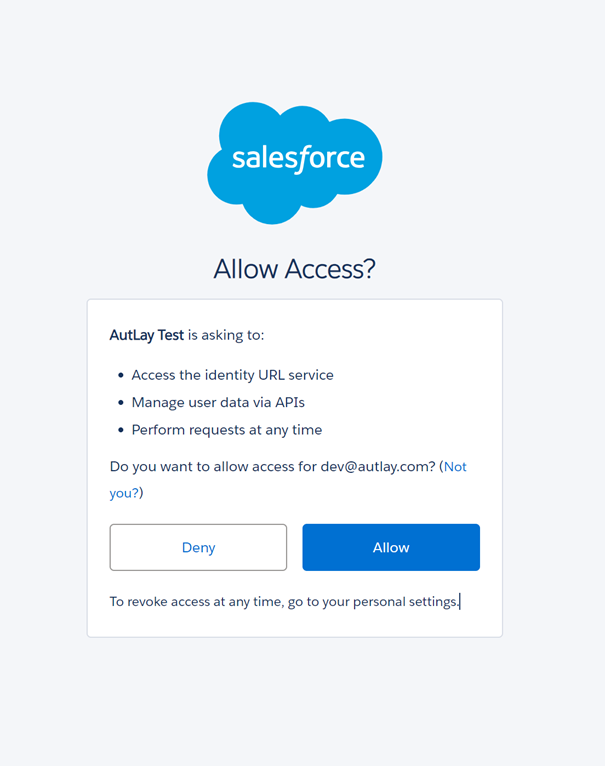
You will then be redirected to the Autlay app and a window where you can map our default attributes of a customer (e.g. street, first name, last name) to your Salesforce attributes. The correct attributes should already be preselected. Then click Save.
Now, if you want to use your Salesforce data in a campaign, you simply need to select the recipient data by picking "Salesforce" as the data source and then setting filters according to the requirements of your campaign.
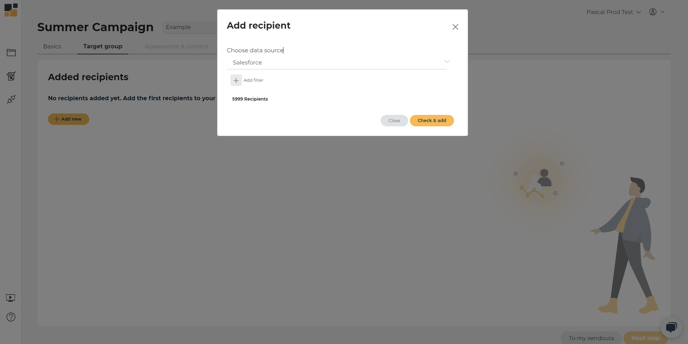
You can now use your salesforce customer data for your print campaigns!